While there are some of us who manage just fine without a smartphone, our numbers are few…especially since the price of most smart phones has come down considerably over the last few years. Okay, Apple products are still sky high but most of the Android phones are more than reasonably priced. And, unlike iDevices, Android phones have the added benefit of being able to use apps from pretty much any seller.
While there are some of us who manage just fine without a smartphone, our numbers are few…especially since the price of most smart phones has come down considerably over the last few years. Okay, Apple products are still sky high but most of the Android phones are more than reasonably priced. And, unlike iDevices, Android phones have the added benefit of being able to use apps from pretty much any seller.
It’s nice to have that freedom, to be able to buy what you want from who you want, but it does come with a price. More and more often, Android users are having to deal with hackers and a slough of different malware invasions. According to this article, more than five million people who use Android phones are vulnerable to malware and hacking attempts. That’s pretty gross.
A lot of this is because Android phones are able to run apps that are made and sold through open source portals. This means that anybody can make anything and sell it to anyone and there is no oversight to keep people in line or playing nicely with each other.
There was a great comment on Slashdot the other day about how the biggest conflict when open source first became “a thing” ten years ago, the biggest fight in the community was between people who wanted profits and people who just wanted to make cool stuff and let other people take it where they wanted. Today the biggest fight is between those who are starting to feel like some oversight might not be such a bad idea and those who want to keep monkeying around without anybody asking any questions. That unregulated wild-west of a developer space is partly to blame for the fact that now malware can show up on our phones.
And Apple devices aren’t totally immune to threats either. Last year, for example, the Wirelurker campaign affected a large number of iPhone users. And, recently, Trend Micro–a company that makes security software–released reports of a bug called Operation Pawn Storm that was managing to work its way on to iPhones as well–even phones that hadn’t been jailbroken.
So, what do you do? How do you make sure that your phone and other mobile devices stay safe?
-
Protective Software
If you haven’t updated your software in a while, now’s the time to do it. Many companies that use mobile devices add protection measures to their Android security software in order to scan all downloads before their devices actually install them. There is also security software that will specifically protect your Apple device, if you have an iPhone or iPad. Keep it up to date and run scans with it on a regular basis. This is one of the best ways to make sure that malware doesn’t infect your device.
-
Password and Theft Protection
Don’t leave your device unlocked if you can help it. This way, if you forget or lose your phone somewhere, you don’t have to worry about someone taking it over and using it for nefarious means. The best theft protection will more or less “brick” your phone so that it can’t be used until you enter a security code or confirm that the phone is once again in your possession with your data provider. We say “more or less” because while it is important that the phone seem bricked, it still emits enough of a signal or ping that it can be located and tracked down.
-
Common Sense
Don’t leave your phone unattended, if you can help it. And if you do leave it with someone else, make sure it is with a person you trust. Don’t join unsecured wi-fi connections, especially if you have a Windows or an Android phone because those will set your devices up to be hacked by anybody who has access to that same Wi-Fi connection. Turn your firewalls and security options all the way up. Password protect everything. Don’t click on links in emails. Don’t download from sources you don’t already trust.
Remember: your mobile devices are mini versions of your laptops and desktop computers. They are vulnerable to attacks and it is important that you protect them and keep the information you store on them safe. You know what to do, so stop being lazy and start doing it! Phones are expensive. You don’t want to have to replace yours because a hacker took it over, do you?